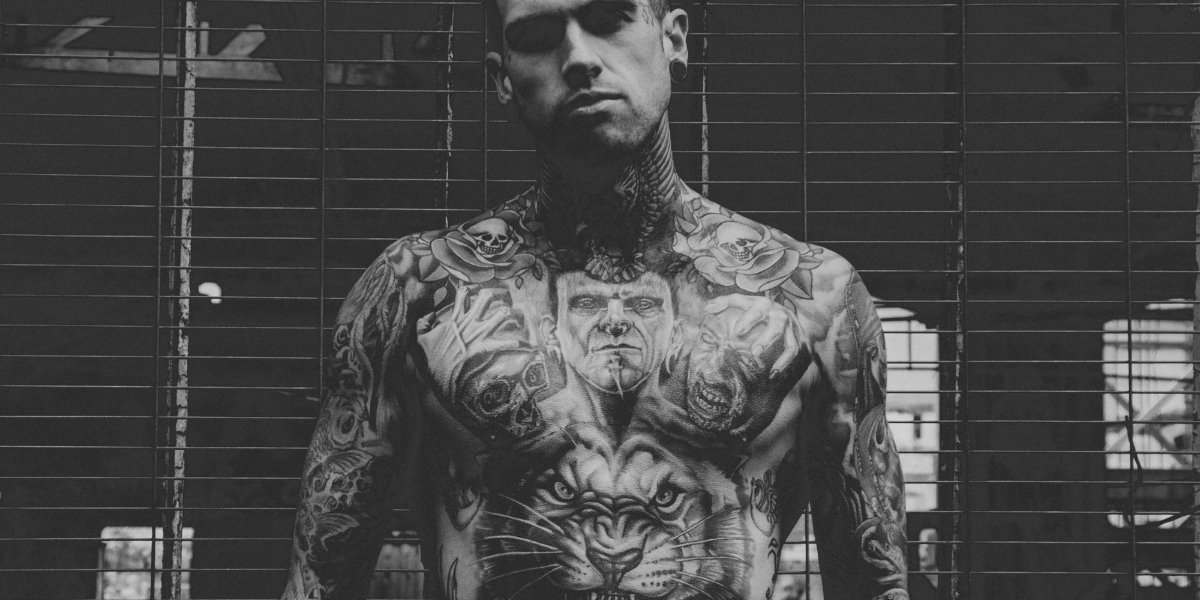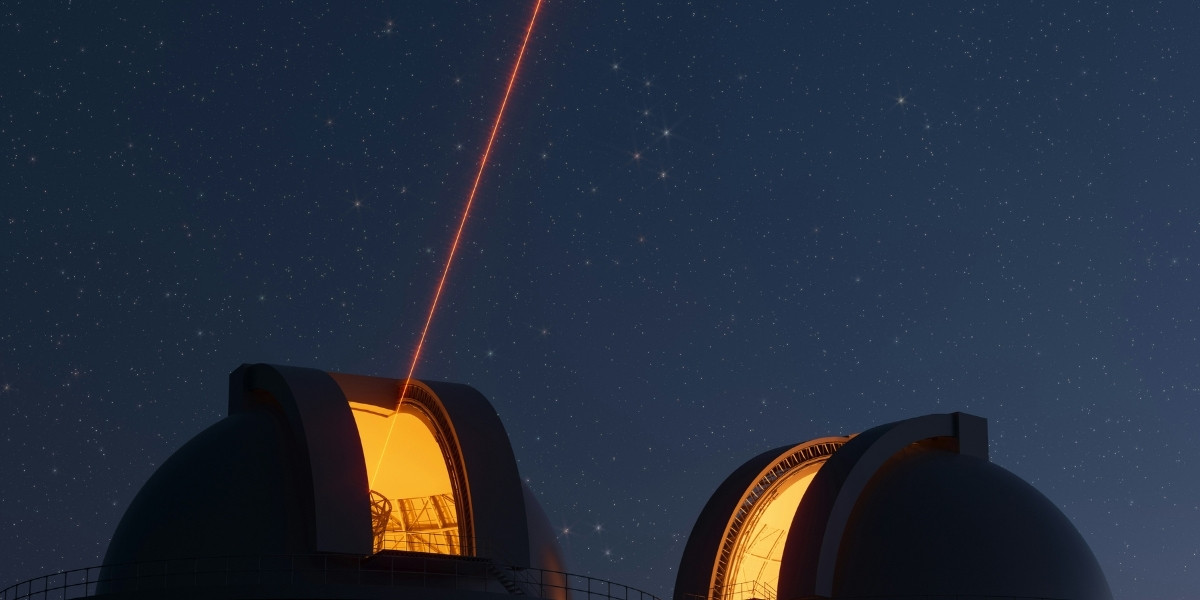Editing is an essential part of the vlogging process, as it transforms raw footage into a polished, engaging video. The right editing app can elevate the quality of your content, help you maintain your unique style, and streamline your workflow. Whether you’re a beginner or an experienced content creator, selecting the right editing app is crucial to producing professional-looking vlogs. This pillar explores the best editing apps for vlogs, their features, and how to choose the one that suits your needs.
Read Also: Pedal Through Paradise: Top Countries for Your Next Cycling Adventure
Key Features to Look for in Editing Apps
Before diving into specific editing apps, it’s important to understand the features that make an app suitable for vlogging. These features can enhance the overall quality and efficiency of your editing process.
User-Friendly Interface
The ease of use is one of the most important factors when selecting a vlogging editing app. A user-friendly interface allows you to quickly navigate through your footage, make edits, and apply effects. Look for apps with intuitive drag-and-drop functionality and organized menus, which simplify the editing process, especially for beginners.
Video Quality and Resolution
Your vlogging app should support high-quality resolution, including 4K and 1080p video editing. Many modern vlogs are shot in high resolution, and it’s important to retain that clarity during editing. Choose an app that allows you to export videos in the best quality possible without compromising on sharpness or color accuracy.
Features for Color Grading and Filters
Color grading and filters can give your vlogs a distinct visual style. Look for apps that provide basic color correction, filters, and presets to adjust exposure, contrast, and saturation. More advanced apps also offer the ability to fine-tune color settings for professional-quality videos.
Audio Editing and Sound Effects
Good audio is just as important as video quality. Your editing app should include options for adjusting audio levels, eliminating background noise, and syncing sound with the video. Look for apps with built-in sound effects, music libraries, or the ability to import your own audio tracks for a richer sound experience.
Special Effects and Transitions
Adding creative transitions and effects can make your vlogs more dynamic and engaging. Choose an editing app that offers a wide range of visual effects, including slow motion, time-lapse, picture-in-picture, and various transition styles. These features can help you tell a more compelling story and maintain viewer interest throughout the video.
Best Editing Apps for Vloggers
Now that you know the key features to look for, let’s explore some of the best editing apps available for vloggers. Each app has unique features suited to different types of vloggers, whether you’re a beginner or a seasoned professional.
1. Adobe Premiere Rush – Best for Beginners and Pros
Adobe Premiere Rush is an excellent option for both beginners and experienced vloggers. This app is designed for creators who want powerful editing tools without the complexity of Adobe Premiere Pro.
Key Features:
-
Multi-track editing for audio and video
-
Color correction tools for professional-looking videos
-
Built-in templates for easy transitions and titles
-
Mobile-friendly, allowing you to edit on the go
-
Syncing with other Adobe products, if you use Adobe Creative Cloud
Why It’s Great for Vloggers: Adobe Premiere Rush offers an intuitive interface with pro-level features, making it accessible for beginners while still providing advanced tools for more experienced vloggers. It’s also great for those who want to edit on both mobile and desktop platforms.
2. Final Cut Pro X – Best for Mac Users
Final Cut Pro X is a professional video editing app designed specifically for Mac users. It’s known for its high-quality editing tools and fast rendering capabilities.
Key Features:
-
Magnetic timeline for effortless editing
-
Advanced color grading tools
-
360-degree video editing support
-
Multicam editing for recording multiple angles
-
HDR support for vibrant visuals
Why It’s Great for Vloggers: This app is perfect for vloggers who want to take their content to the next level with high-end editing tools and smooth performance. Its user interface is intuitive for Mac users, and its multicam editing and color grading capabilities make it ideal for more sophisticated vlogs.
3. iMovie – Best Free Editing App for Mac Users
If you’re looking for a free, beginner-friendly editing app for Mac devices, iMovie is an excellent choice. It may not have all the features of Final Cut Pro X, but it’s powerful enough for most basic vlogs.
Key Features:
-
Pre-built templates for quick editing
-
Drag-and-drop functionality for ease of use
-
Wide variety of transitions and effects
-
Supports 4K video for high-quality exports
Why It’s Great for Vloggers: iMovie is a great choice for beginner vloggers on the Mac ecosystem. It’s easy to use, has a range of useful features, and delivers high-quality results, all without the need for any subscriptions or additional purchases.
4. Filmora – Best for Simple Editing with Powerful Features
Filmora is a great option for vloggers who want an intuitive editing platform with a wide range of features. It’s perfect for creators who need a good balance between simplicity and power.
Key Features:
-
Easy drag-and-drop editing
-
Built-in music library and sound effects
-
Green screen support for advanced video effects
-
Wide selection of transitions and filters
-
Audio ducking to automatically adjust background music levels
Why It’s Great for Vloggers: Filmora’s user-friendly interface makes it ideal for beginners, while its advanced features, such as green screen support and audio ducking, allow for more creative flexibility. It’s also more affordable than many other professional apps, making it a solid choice for budget-conscious vloggers.
5. DaVinci Resolve – Best for Advanced Color Grading
For vloggers who want to push their editing skills to the next level, DaVinci Resolve offers a professional-grade editing suite with advanced color grading tools.
Key Features:
-
Industry-leading color grading and correction tools
-
Professional sound editing with Fairlight audio
-
Multicam editing and support for 4K
-
Free version with robust features, making it accessible to beginners
Why It’s Great for Vloggers: DaVinci Resolve is especially well-suited for vloggers looking to enhance their videos with superior color grading. It’s a powerful tool that can help your vlogs stand out with cinematic visuals and high-quality editing. While it has a steeper learning curve, it’s a fantastic choice for those willing to invest time in learning advanced editing techniques.
6. Kinemaster – Best for Mobile Editing
For vloggers who edit on their smartphones, Kinemaster is one of the best apps available. It provides a comprehensive suite of features that allow for powerful video editing on the go.
Key Features:
-
Multi-layer editing for video and audio
-
Chroma key support for green-screen effects
-
Real-time audio and video recording
-
Transitions, filters, and effects to enhance your content
-
Export in 4K resolution
Why It’s Great for Vloggers: Kinemaster is one of the top-rated mobile editing apps for vloggers, offering features typically found in desktop editors, such as multi-layer editing and green-screen support. It’s perfect for creators who need a flexible, powerful editing tool while traveling or shooting outside.
Read Also: Universe: Understanding Its Vast Scale Simply
Choosing the right editing app for your vlogs depends on your experience level, the type of content you create, and the devices you use. Whether you’re looking for a simple, free app like iMovie or a professional-grade tool like DaVinci Resolve, there’s an editing app suited to your needs. Keep in mind features such as ease of use, video quality, audio control, and special effects when making your selection. With the right editing tools, you can enhance the quality of your vlogs and take your content to the next level.